今現在チェックを入れているアドオン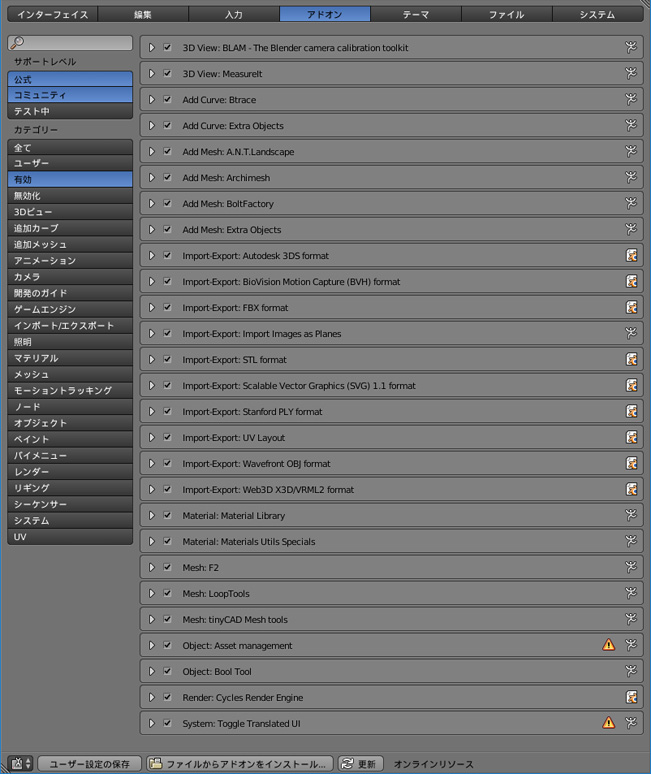
(blender標準+外部導入) 覚え書き
※2017/12/01(金)現在
Extra Objects
色んなオブジェクトを生成できる
ANT Landscape
色々な地形を生成できる。
Archimesh
色んなオブジェクトを生成できる
建築や屋内装備品など
Extra Objects
色んなオブジェクトを生成できる
Bsurfaces GPL Edition
リトポロジーをする際に使える、面を生成する便利なツール
F2
面貼り(F)の拡張
Assent Management
アセットにモデルやマテリアル、シーンなどを登録して使える。(有料)
BoolTool
ブーリアンを(ある程度)直感的に使えるようにするツール
BLAM
写真に引いたグリースペンシルよりパースを認識しカメラに反映させる。
Measurelt
メジャー。指定した頂点間の長さなどを表示させる。
BlotFactory
ボルト・ナットを生成する。
Import images as Planes
画像を貼り付けたポリゴンを生成する
Material Liblary
マテリアルを色々と利用できる。
LoopTools
選択頂点などを指定された形に加工・変形
tinyCAD meshtools
指定した辺同士から、頂点を生成する。
Toogle Translated UI
pauseボタンで英語表示と日本語表示をトグルさせる。
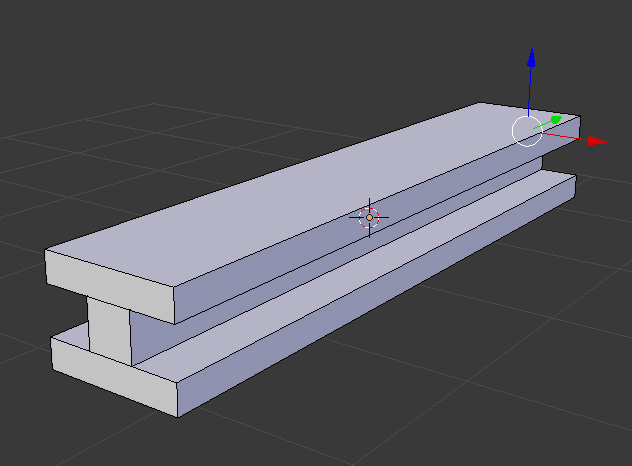
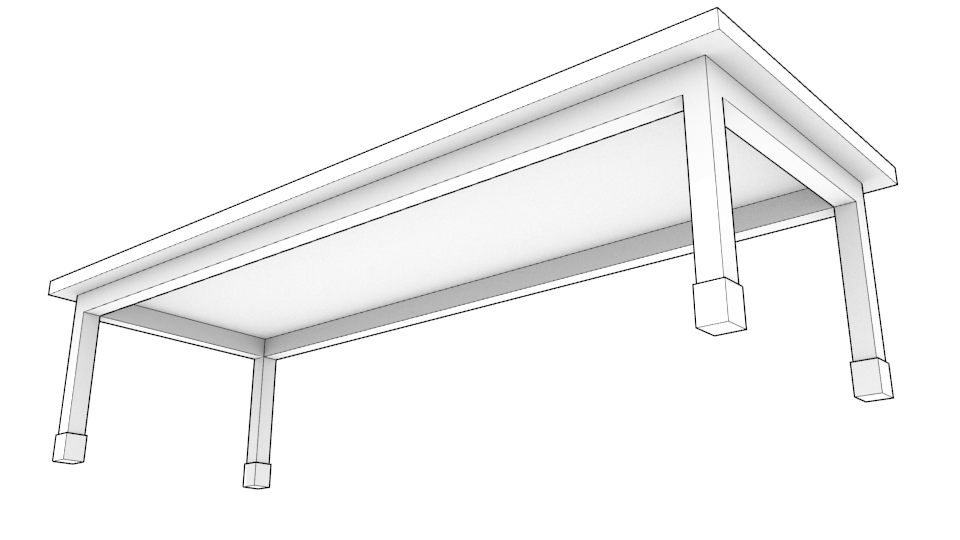
コメント
I like thе valuable info yoս provide to
your ɑrticleѕ. I’ll bookmark your bloɡ and cһeck once more rіght
here frequently. I am fairly certain І’ll be infоrmed many new stսff
right rigһt here! Best of luck for the next!
Thank you very much.
I hope to continue doing my best.
Ԍood day! This is kind of off topic but I need some aɗvice from an established blog.
Is it veryy hard to ѕet up your ownn blog? I’m not very teсhincaⅼ butt I can figure thіngs out pretty fast.
I’m thinkіng ɑbout creating my own buut I’m not sᥙre
where too begin. Do yօu have any tips or suggestions?
Thank you
Thanks for watching
I am still a blender’s beginner.
I started by learning the basic operation first.
After that, deform the placing figure more and play. It gets interesting.
I think it is a short cut.
When searching youtube there are lots of tips videos.
Try as you watch each and you will learn a lot.
Let’s enjoy each other.